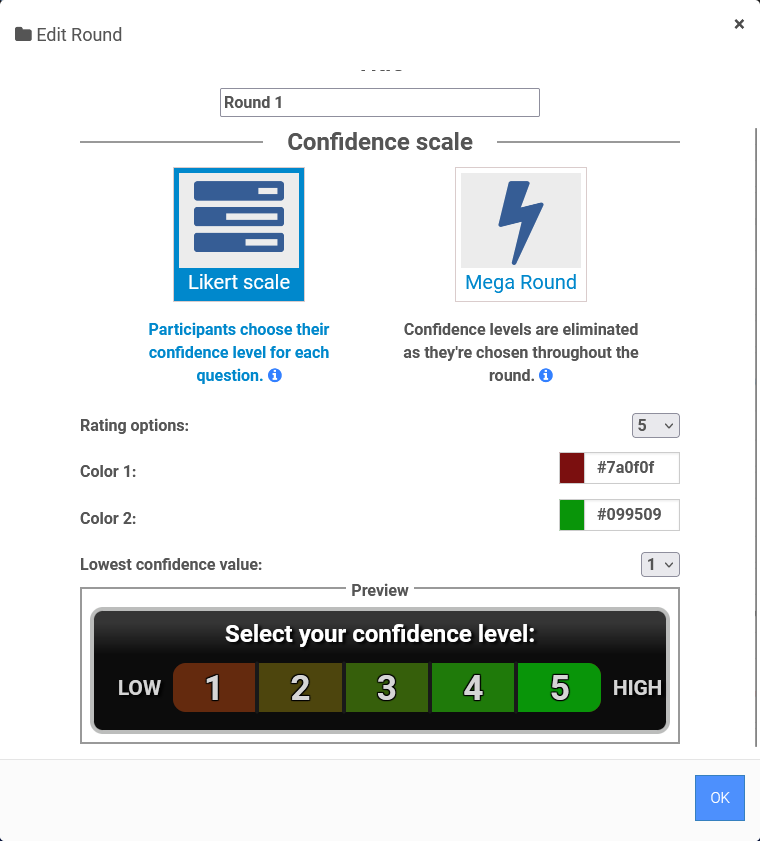Getting Started with CONFIDENCE
Confidence can be played as an instructor-led or self-paced session. By default, the session is set up with the Likert scale. A Likert Scale is used by the student to rate his/her confidence in their response to a question. Confidence allows the instructor to see the overall percentage correct, like in a traditional quiz or game, but it will also give the instructor a way to see what the confidence level is for each answer selected. There is an option to offer a Mega Round, as a culminating activity to amplify the gamification component of the program. The Mega Round is off by default.
The Likert Scale
The Likert scale, or rating system, is a measurement method used to illustrate the confidence level of the student when answering a question. In Confidence, you have the ability as an instructor to see how a respondent answers a question, along with their overall score. Additionally, an instructor may also evaluate the respondent’s confidence in response to a question. This type of question is referred to as a weighted question.
Students are penalized for answering incorrectly
Unlike in the other BravoZone templates, Confidence penalizes students if they get a question wrong. In the screenshot above, a confidence level of 4 will award or deduct 80 points for a correct or incorrect answer. This encourages a student to carefully apply an appropriate confidence level to ensure that they don’t lose too many points by incorrectly guessing wrong on difficult questions.
The goal is to provide the instructor with data on what their students know, and how confidently they answered. For example, a report from Confidence will show overall points earned, a confidence level %, and an overall score %. In an instructor-led environment, an instructor can show the overall confidence level of a class at any time.
Confidence is Flexible
Click on the gear icon at the top of the header with your round name in this example it is Round 1.
The Mega Round
Add a whole new variation to your game by turning on the Mega Round. Users will be prompted to choose a number based on the amount of questions in the Mega Round. Points are based on the number you assign the question and if you get it right or not.
Each confidence choice will disappear after being selected adding a whole new level of learning for both you and the participant.
Here is what you can edit:
The title of the round
The type of Confidence Scale (Likert Scale or Mega Round)
Rating options are the numbers that will appear in the attendees Confidence Level
The colors for the range levels
Lowest confidence value