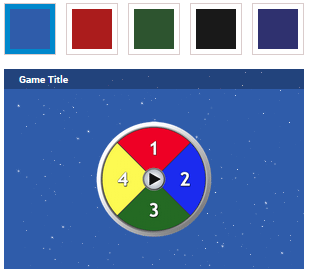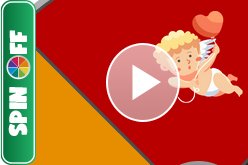Spin to Win!
Your students will be off on an energizing adventure, starring your content. Create a category (i.e. Safety) for each “spoke” of the wheel and fill the category with media-rich questions from your content. Load as many questions behind each category as you wish, to have students “drill down” into your content. Your students are a spin away from an engaging exploration of your subject matter.
Easy to Build
It's easy to create engaging and interactive training games with our highly intuitive quiz builder. The step-by-step navigation makes game creation a breeze and best of all...there's no coding required!
The question builder provides a consistent structure for each game you develop. And with the easy drag-n-drop feature, it’ll save you time when adding new or existing questions.
It’s more than just questions and answers…
Display text, pictures, sounds or video BEFORE and/or AFTER a question by using the Preview and Summary Screen. It's a great way to introduce content BEFORE the questions appear and helps expand on the question AFTER the teams have answered to create a learning experience.
Preview Slide
Introduce new material or clarifying material prior to presenting a question. The Preview Slide will allow you to use text, video or images to “set up” your question.
Question
Now it’s time to present your question! Once the question has been answered, check to see how many got it right to expose knowledge gaps and create teachable moments.
Summary Slide
Include a Summary Slide to reinforce what they’ve just learned or expand on concepts presented in the question.
Easy to Customize
Want a customized game theme but don't have extra time on your hands? We hear you. Now you can change things up and customize your game's look in one click with our pre-designed color themes. Or set the tone for a special event by uploading your event logo and custom intro video!
Create Your Own Branding
Enhance your design further by uploading your own logo. This personal touch not only allows you to showcase your unique brand identity but also elevates the overall aesthetic, making it truly your own.
Time for "Pie"…
or a Category
Creating this "pie" requires your content as the main ingredient. Simply click a pie wedge to start adding questions and you're off to editing each pie/category.
Choose how you'd like the questions presented (randomly, or in sequence from one category)
Wheel Display
Each category gives you the option to edit the icon, category name, the color and whether or not you want to display the wheel pies as an image, text or number.
Design Text
That Stands Out
The new text editor gives you more customization options to get the look you’re envisioning! Add typographical emphasis by making text bold, italicized, or underlined. Whatever you’re imagining when adding text to your questions, this new editor will help you bring your games and quizzes to life.
Notice the Difference?
Give your presentations a professional look and enhance the learning experience by customizing each game with your own visuals, branding, teams, logos, and more with a simple click. With these tools at your disposal, you'll be on your way to creating engaging and interactive training games in no time!
Anytime - Anywhere Content Delivery
Wherever your training takes place (classroom, webinar, eLearning), delivering your content in an engaging game or quiz can drive positive and (memorable) learning experiences.
Once you've created a game, a unique QR Code is generated. Simply share that code with your users - no installation required and your attendees play anywhere, on any device.
Drive Results
Spin Off not only helps engage your students but also produces real-time results. Question by question results are provided, helping you expose knowledge gaps and remediate in real-time.
Comprehensive results are captured for every session played. A quick glance will show you a Pass, Fail or Incomplete status for each participant. Dig a little deeper and find out exactly how each user answered by viewing the details: there you will see the user's response for each question, making it easy to know what they know. You can also download the data file as a spreadsheet.
Engage the whole class with their smart devices
Take your audience to a whole new level of engagement with mobile devices. Each trainee responds to a LIVE presentation via any mobile device. Play in teams or all-play mode and see their responses in real-time.
Experience Spin Off
Bank Trainer’s Trivia
This quiz will test your knowledge about banking and services.
Star-Spangled Trivia
Test your Star-Spangled knowledge with our latest trivia game!
PUB Trivia
Test your wits with topics like pop culture, technology and history - it's sure to bring on the fun and learning.
SPINOFF-for-Love
Brush up on your knowledge of Cupid, hearts, candy, Valentine's Day and more.
TRY IT in your next training session
Get a FREE 14-day unlimited license to use in your next training session. Try it in the classroom, on a webinar, or in an eLearning game session and see for yourself how powerful gamified training can be.